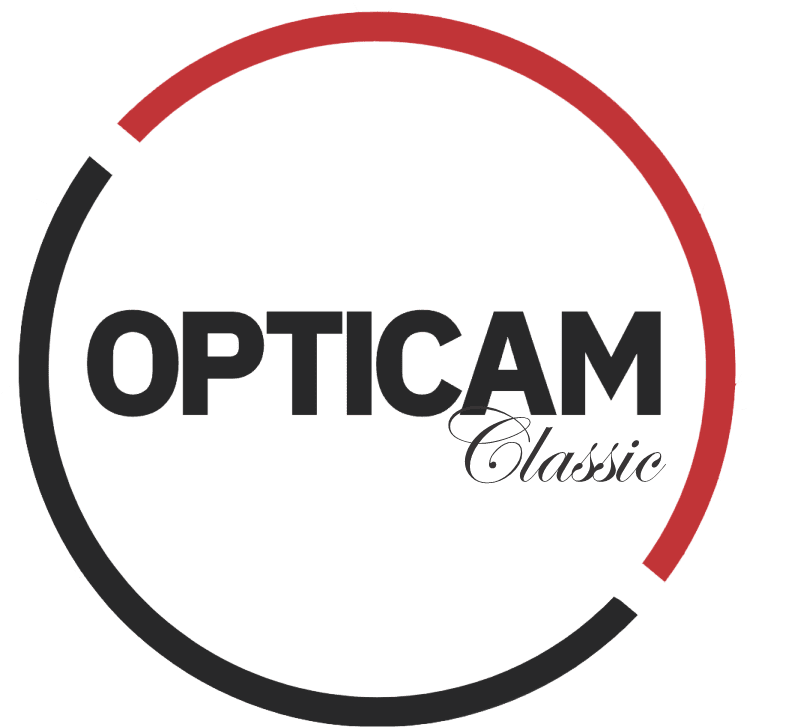
IMPORTANT:
Our Products are protected and licensed using WIBU-System's CodeMeter Service.
The application will not launch unless a valid license is provided by us (permanent or temporary). Please contact us for more information - or chat with us if we are online.
Download OPTICAM Classic V2022 Binaries
(previous version)
NOTE: OPTICAM Classic V2022 is available for those with an appropriate license.
The current OPTICAM Classic V2022 installation is listed below. Installation steps:
1) Unzip the ZIP file below to a temporary folder.
2) Run the main setup_2022.exe (extracted from the ZIP file).
3) Follow the setup wizard instructions.
Download OPTICAM Classic V8.2 Binaries
(legacy version)
NOTE: This is the last version of OPTICAM V8.2 Classic .
The final installation version of OPTICAM Classic V8.2 is listed below. Installation steps:
1) Unzip the ZIP file below to a temporary folder.
2) Run the main setup_82.exe (extracted from the ZIP file).
3) Follow the setup wizard instructions.

